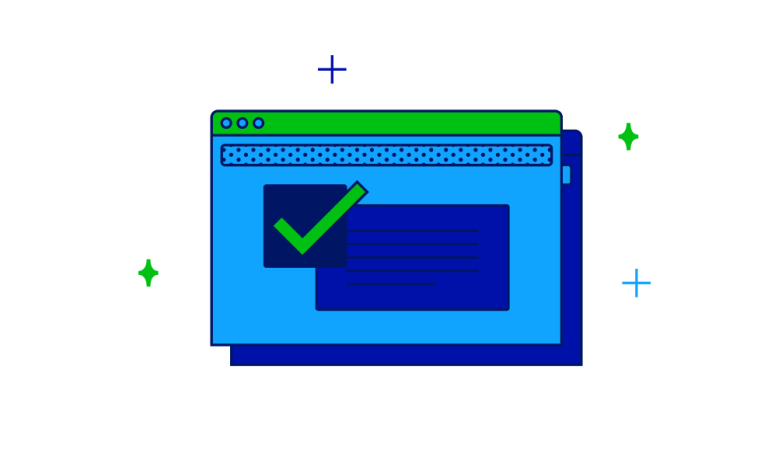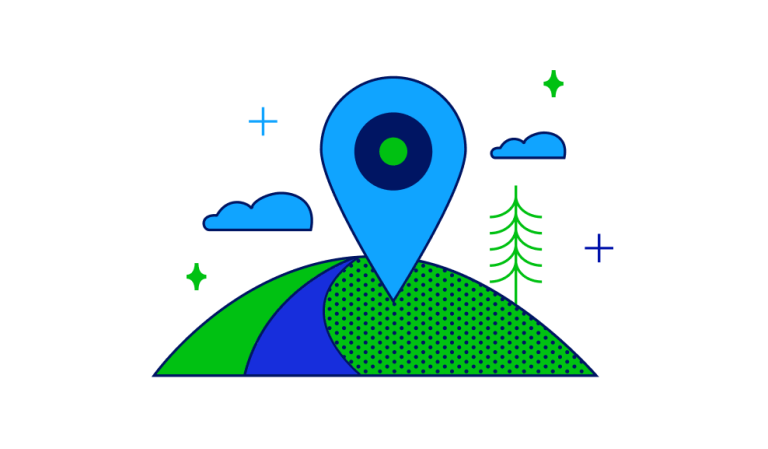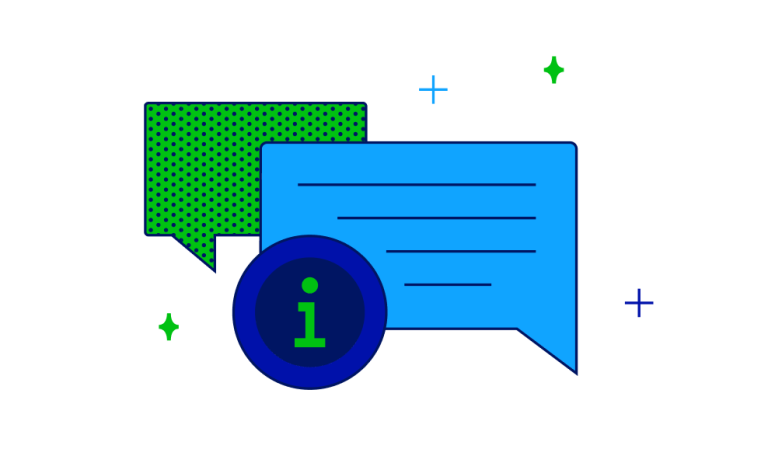Accessibility & Disability Services
Minnesota North College is committed to ensuring equal access to our facilities, services and academic programs for students with disabilities.
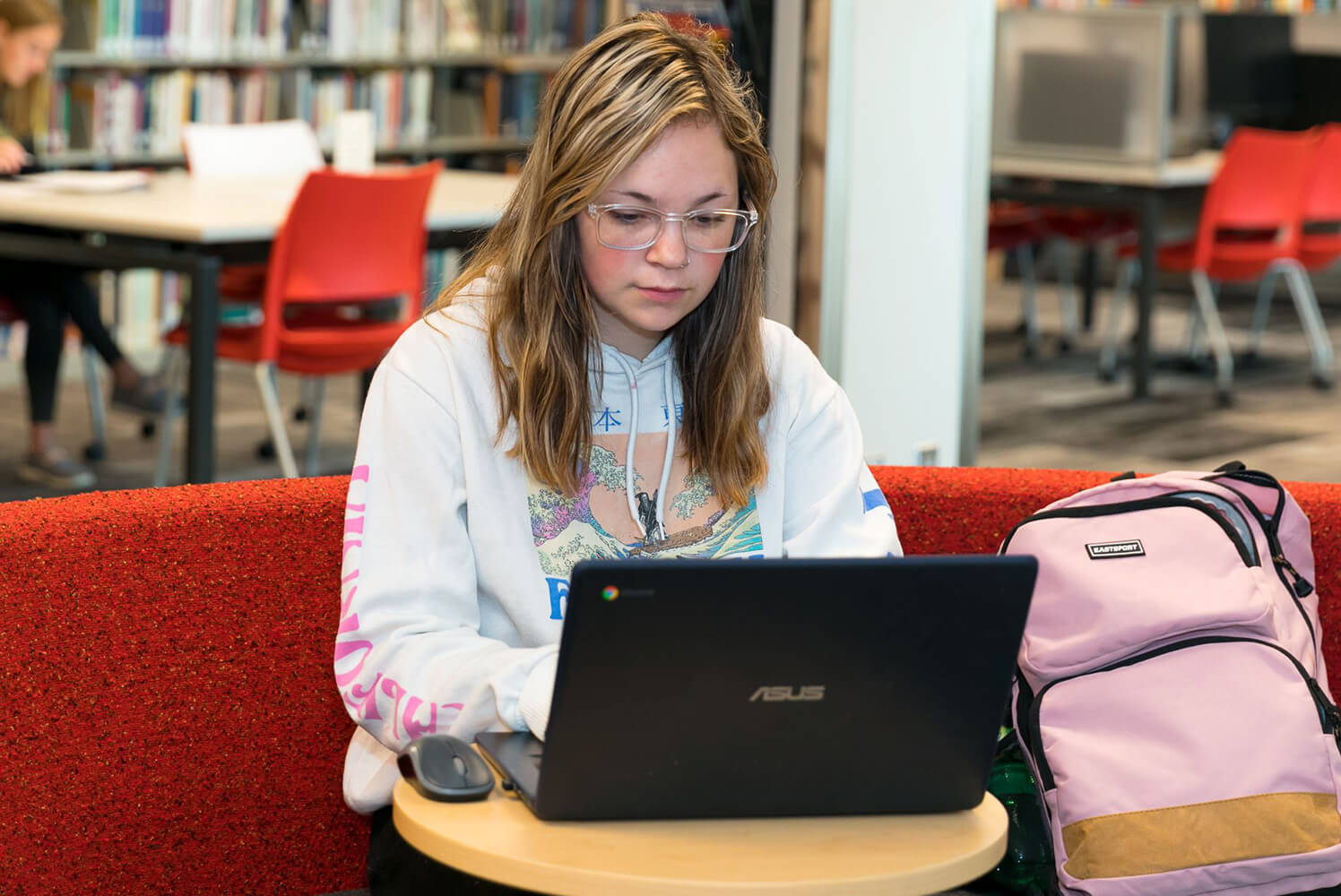

What We Do
Removing barriers forstudents with disabilities.
The Accessibility/Disability Services office (formerly Disability Services) works in partnership with faculty, staff and students to remove disability-related barriers to education through reasonable accommodations in compliance with Section 504 of the Rehabilitation Act of 1973 and the Americans with Disabilities Act Amendments Act (ADAAA) of 2008. No academically qualified student with a disability will be denied access to or participation in the services, programs, and activities of Minnesota North College.
We can assist with a range of different needs and challenges.
Students who have a disability or believe they may have a disability are invited to register with the Accessibility/ Disability Services office to initiate accommodations and other supports.
Minnesota North College follows Minnesota State Board Policy 1B.4 Access and Accommodation for Individuals with Disabilities.
- Mental health conditions
- Learning disabilities
- ADD/ADHD
- Autism spectrum disorder
- Blind, vision loss or impairment
- Deaf, deafness, hearing loss
- Physical disabilities
- Brain injuries
- Severe allergies
- Chronic health conditions
- Other conditions that lead to disability
Have Questions?
How we can helpwith support.
Step 1: Complete the Accessibility/Disability Services Application and attach your disability-related back-up documentation* within the online application OR submit documentation separately using the secure upload link at your campus (linked below under each campus accessibility coordinator). If you are unable to submit your documentation as part of your accessibility/disability services application, you may submit it separately using the secure upload link or provide an electronic copy of your documentation to your home campus Accessibility/ Disability Services staff person.
Step 2: Applications and documentation will be reviewed by Accessibility/ Disability Services personnel, and you will be contacted via your Minnesota North College email address regarding next steps.
Step 3: Complete an Intake Appointment (approximately 1 hour) with Accessibility/ Disability Services staff from your home campus to discuss reasonable and appropriate accommodations aimed at providing equal access to your courses, course materials or Minnesota North College facilities.
Below are examples of helpful documentation:
- Copy of an IEP/504 Plan and most recent high school evaluation report
- Psychological or neuropsychological evaluation
- Letter from a qualified professional
- Medical chart or history
Please note: Students may be asked to provide additional updated and/or relevant documentation during their time at Minnesota North College.
Accommodations are determined on an individual basis through an interactive request process and conversations between the student and Accessibility/ Disability Services personnel. Once a student is registered with Minnesota North College Accessibility/ Disability Services, academic accommodation requests need to be made each semester for which an accommodation is needed.
Accessibility Coordinators by campus.
Christina Brown
Academic Advisor, TRIO Student Support Services & Accessibility Coordinator
christina.brown@minnesotanorth.edu
218.403.9217
Book an Appointment
Ann Vidovic
Program Supervisor – TRIO Student Support Services and Accessibility Services
ann.vidovic@minnesotanorth.edu
218.398.7306 Cell
218.322.2433 Office
Book an Appointment
Kevin Langdon
Academic Advisor – TRIO Student Support Services and Accessibility Services
kevin.langdon@minnesotanorth.edu
218.550.2524
Book an Appointment
Matt Jarva
TRIO and Technical Program Academic Advisor
matt.jarva@minnesotanorth.edu
218.550.2608
Amy Amundsen
TRIO Student Support Services Academic Advisor, PSEO Advisor
amy.amundsen@minnesotanorth.edu
218.598.9326
Book an Appointment
Molly Johnston
Academic Advisor – Assessment – Accessibility Services
molly.johnston@minnesotanorth.edu
218.235.2119
Book an Appointment