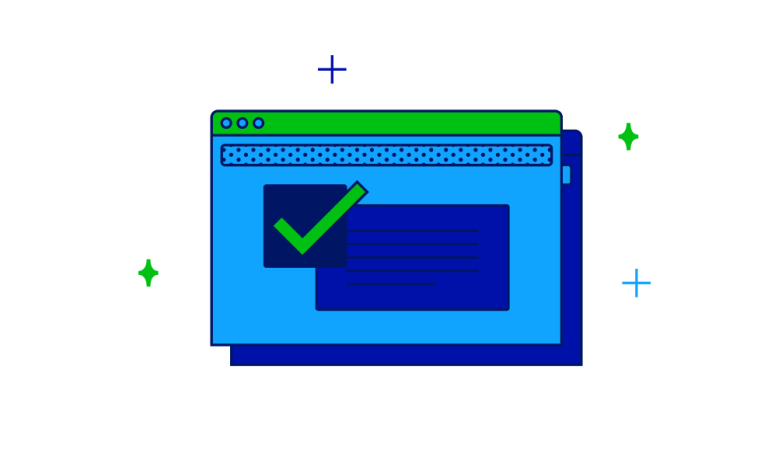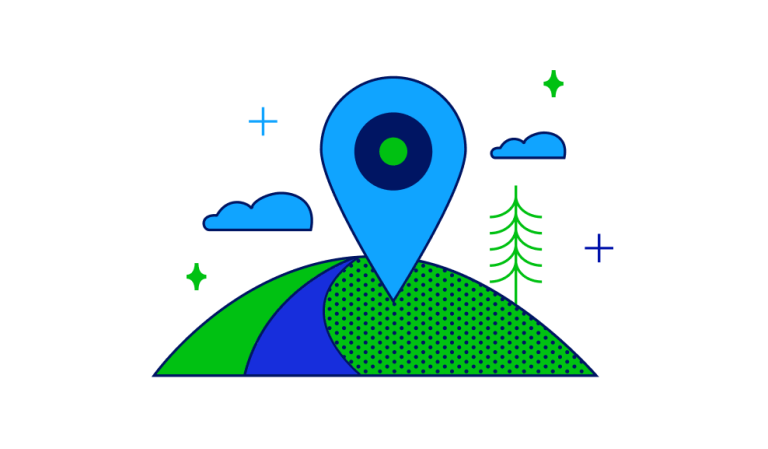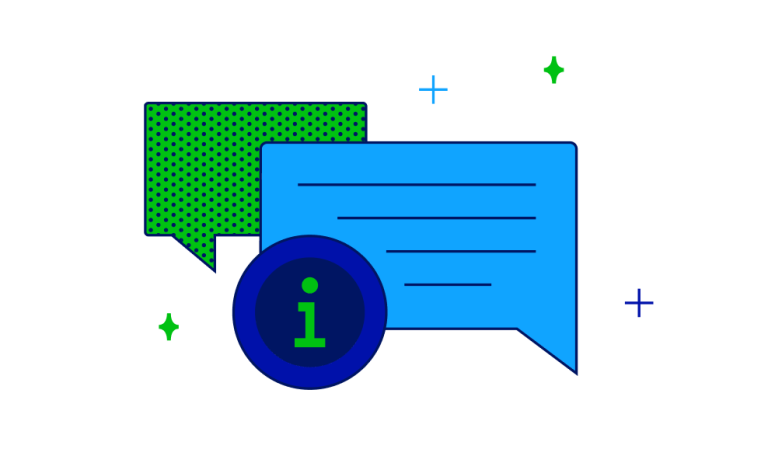Work-Study
Work-study is a student employment program that allows eligible students to work part-time in (mostly) on-campus positions. Work-study jobs are incredibly convenient since they allow students to schedule their work hours around their academic schedule.

How to get awork-study position.
Because work-study is a form of need-based financial aid, students must first complete the FAFSA to determine their eligibility to participate.
If you need help completing the work-study steps, see your supervisor or the Financial Aid Office on your campus.
Guide to Work-Study
Key information for Work-Study.
STEP 1
Any student interested in a Work-Study position must first
fill out the Work-Study Interest Form.
*Eligible students will see Work-Study Eligibility (WSEL) on their financial aid award letter in their eServices account.
STEP 2
Once the form has been received and the student is confirmed to be eligible by the Financial Aid office, the student will be notified via e-mail and will be added to the Student Work-Study D2L Handbook. Students may then begin looking for a position on the Work-Study Job Board.
STEP 3
The student is required to complete and sign all employment forms:
- Work Authorization Form
- Federal W-4 Form
- Minnesota W-4 Form
- Federal I-9 Form
- *Examples of identity documents required to complete a Federal I-9 Form are typically a driver’s license, government-issued photo ID or current school ID card and social security card or birth certificate. Other proofs of identity options can be found on the I-9 Form.
STEP 4
These completed forms can be returned using the Work-Study Document Uploader. Please see the Financial Aid office if you need help uploading the completed forms.
STEP 5
Once the completed forms are verified and approved, the student and supervisor will receive an email stating when the student is allowed to begin work. Students may not
begin working until they have received this email.
Questions? Contact Work-Study HERE.